Active@ UNDELETE Ver 5.0
See documentation for latest version
This view is being used to display application messages, notifications and other service information that helps to understand the current processes and observe the flow of recovery.
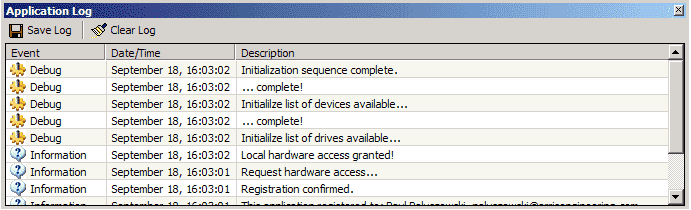
For convenience, the Application Log messages can be cleared from the list or saved in the log file.