Active@ UNDELETE Ver 5.0
See documentation for latest version
Property View displays detailed information about browsing item.
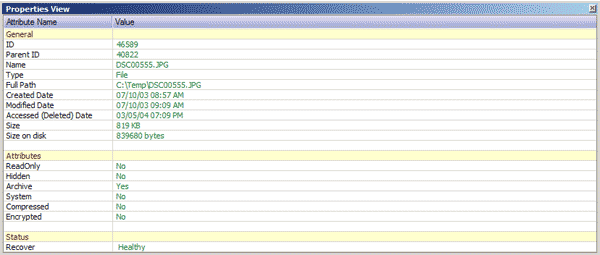
Item properties can be displayed using in either ways:
As long as Property view activated, changing the selected item automatically updates information about selected item in Property view.