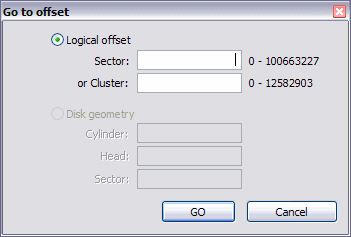Active@ UNDELETE Ver 7.0
See documentation for latest version
Navigate a logical drive
To navigate to disk system records of a logical drive, open the Navigate menu:
- In the Hex Editor toolbar, open the Navigate drop-down menu.
- Right-click in the editor pane and open the Navigate sub menu in the context menu.
To open the disk system record in a template dialog, select menu item marked with icon and the word Template. For more information about templates, see Editing Using Templates
To navigate to a particular area on a logical drive:
- To open the Go to offset dialog box, do one of the following:
- From the Navigate menu, click Jump To...
- Right-click in the editor pane and choose Navigate > Jump To… from the context menu.
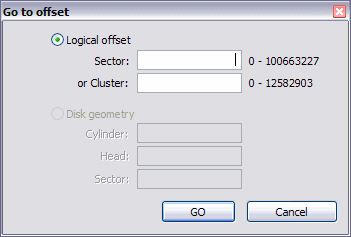
- To jump to an exact offset, select Logical Offset and enter the exact value in sectors or clusters. To help you enter these values, the minimum and maximum values appear to the right of each field.