To format Logical Drive (Partition):
1. Select volume
In Partition Manager select a Logical Drive (Partition) node.
2. Open the Format Partition dialog
3. Adjust dialog options
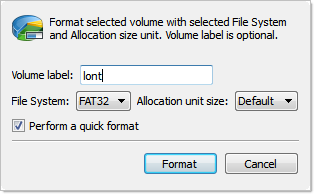
4. Dialog Options
|
|
|
5. Click Format button to start formatting process
All data on formatting Logical Drive (partition) will be lost! Backup all your valuable data before formatting.
When formatting is complete, volume item should appear in Partition Manager with new attributes and file system.