Active@ UNDELETE Ver 5.0
See documentation for latest version
This view is using for review search result after performing the search under selected context.
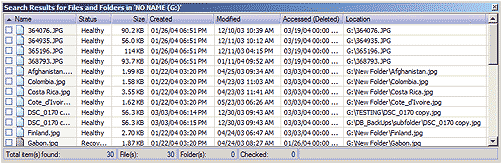
There are two types of search:
After search has been made, the search result appears in the list in Search Results View. These founded Files and Folders can be viewed for more details or opened in File Preview. They also can be recovered one by one or you can checked desired files or folders and then apply recovery for them.
If searched drive was not scanned before, the drive will be scanned using Simple Scan before searching.