Active@ UNDELETE Ver 5.0
See documentation for latest version
The Active@ Remote Recovery Agent provides unique ability to let Active@ UNDELETE application remote scan, search, recover and other operations with remote computers.
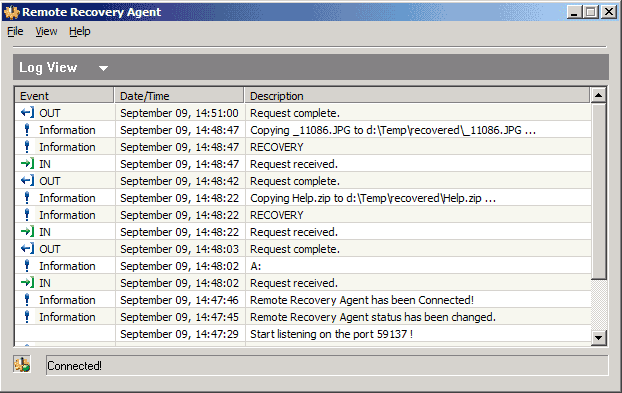
This is very simple to use Active@ Remote Recovery Agent: just simply run is as an application (you can keep it as open window or minimize it, - in that case you can access the application at any time in 'system tray" area).
Using Active@ Remote Recovery Agent
Active@ Remote Recovery Agent has a few options that you can use to configure the application in appropriate manner: Options.