Active@ UNDELETE comes with more than fifty predefined (internally programmed, very fast) file signatures to be used to detect particular files (MS Office Documents, many Image formats, ZIP archives, MP3, etc. during disk scan. However sometimes advanced users need to detect more specific file formats, not being defined in default signatures set. For that purpose — custom file signature can be defined by defining file beginning and file length criteria.
See Custom (user defined) file signature templates for details.
Active@ UNDELETE is an advanced data recovery tool designed to recover data lost or deleted data, or even information from formatted hard disks.
Active@ UNDELETE offers advanced tools to define user's templates for signatures to be analyzed. Signatures can be defined using extended definition language RegExp (Regular Expressions).
Click Tools > Preferences command to open Preferences dialog
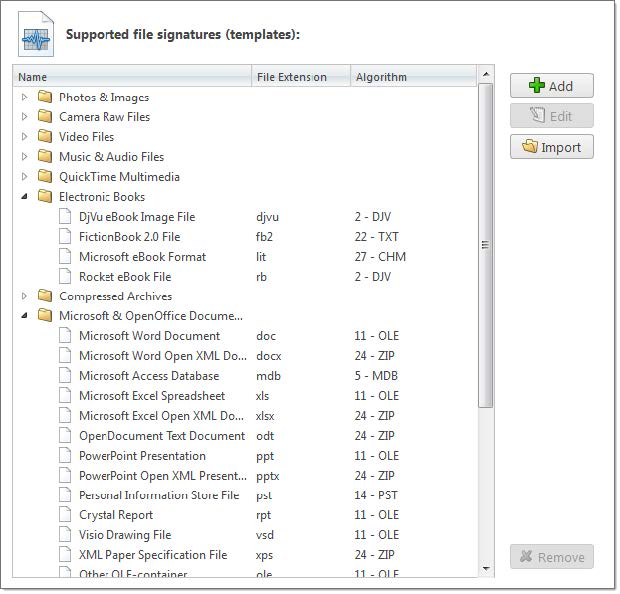
Figure 29: Supported file signatures
Note: You can edit your custom file signature template at any time by selecting your template in list and clicking Edit button or simply double-clicking on template's name.
Use Edit file signature template dialog to define starting signature criteria ans file length (file end) criteria of signature template.
Provide template name and brief description — for future references. Specify file extension of a file type you defining (optional). To completely define custom file signature template you need to enter Header (beginning of the file) and Footer (end of the file) criteria using RegExp syntax. Header criteria could be more then one and all of them must be met to consider beginning of the file. Footer's criteria could more then one too, but at least one of them must be met to consider end of file.
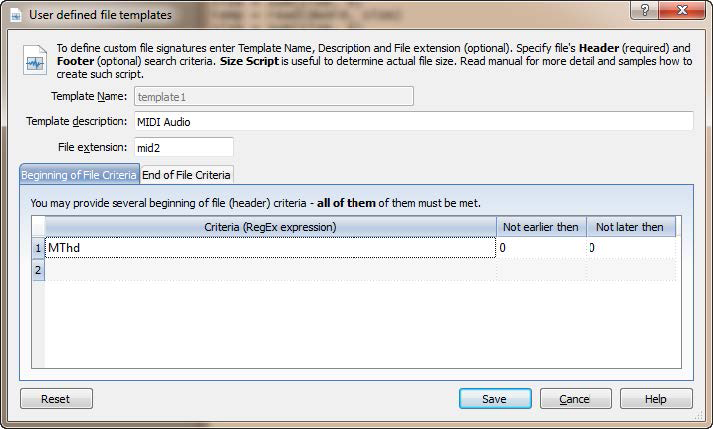
Unique template name.
Brief template description (optional)
File extension for this template (optional)
List of RegEx criteria, considered as beginning of file combined as AND statements. Not earlier then and Not later then specifies limits of defined criteria in the beginning of a file template.
End of files can be determined in two ways:
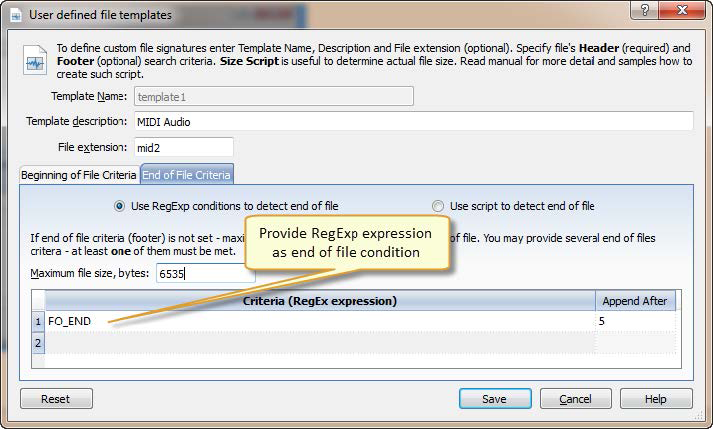
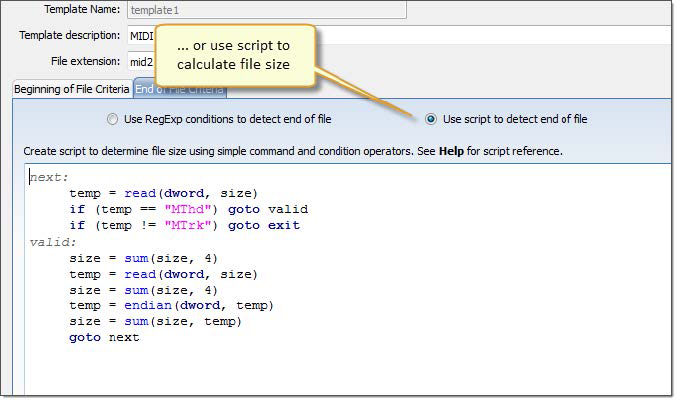
Defined custom file signatures templates are stored in INI files in user's selected locations and will be loaded at every consequent application starts. You can also import such custom signature template files created by other users by clicking Import button and specifying full path to custom file signatures template file in opened dialog. See Custom file signature size script for details.
Note: Also you can specify Custom File signature template from Volume (logical Drive) Scan dialog or Disk Scan dialog by clicking Add button near file signatures list.
Important: Regular Expressions can be used while defining signature headers and footers. Please check RegExp syntax on a web for examples .
Custom signatures file size calculation syntax.
Custom (User Defined) File Signatures are saved in text file and can be edited by using simple text editor (like notepad) or by using Active@ UNDELETE tool: Custom (user defined) file signature templates
TEMPLATE### — points to the section where signature template is described (numbered from one).
Section Template Header — required and contains fields:
| BEGIN | required. Points to the section describing begin of the signature file |
| FOOTER | non required. Points to the section describing end of the signature file |
| MAX_SIZE | non required. Maximum file size to force file-end, if no file-end signature is detected. By default it is 64Kb |
| GROUP | non required. If missed - template goes to User Defined templates group by default |
| DESCRIPTION | non required. This is a descriptive name of user template being displayed on a screen |
| EXTENSION | non required. This is a file extension to be assigned and displayed |
| SCRIPT | non required. Refers to the section where size of the file being calculated |
Note: If field SCRIPT is present, then field FOOTER is ignored in template header section.
Section describing file beginning (required), contains fields of the same type:
<signature> = <offset_start> | <offset_end>
| signature | expression (regular or Reg Exp-compatible). Expression max length is 1024 bytes |
| offset_start | acceptable minimal signature offset from the beginning of the file |
| offset_end | acceptable maximum signature offset from the beginning of the file |
Note: If there are several fields listed in signature beginning, logical AND operation applied to confirm file start.
Section describing file end (not required), contains fields of the same type:
<signature> [= <bytes_to_append>]
| signature | expression (regular or RegExp-compatible). Expression max length is 1024 bytes |
| bytes_to_append | not required. How many bytes to append to the file after the signature is found |
Note: If there are several fields listed in signature, logical OR operation applied to define file end.
Section calculating file size (not required), contains operators of four types:
<result> = <command> (<argument>, <argument>) <result> = <argument> IF (<argument> <condition> <argument>) GOTO <label> GOTO <label>
| commands | READ, ENDIAN, SUM, SUB, MUL, DIV, SHR, SHL, AND, OR and XOR Most of commands are the same as in assembler programming language, except: READ - first argument - data type (size) to be read, second - offset from the beginning of the file ENDIAN - first argument - data type (size), second - expression, which byte order will be swapped First argument for commands READ and ENDIAN must be one of reserved data types: BYTE, WORD, DWORD, QWORD |
| argument | can be either a named variable or a constant |
| result | can be the only named variable |
| condition | can be one of : < <= == >= > != (meaning is the same as in C++) |
| label | consists of label name followed by colon and it can precede any operator |
Note:
[TEMPLATES] TEMPLATE1 = PRIMITIVE_HTML TEMPLATE2 = PRIMITIVE_JPG TEMPLATE3 = QBW_HEADER TEMPLATE4 = CHM_HEADER TEMPLATE5 = SWF_HEADER TEMPLATE6 = PST_HEADER TEMPLATE7 = MRW_HEADER TEMPLATE8 = MID_HEADER TEMPLATE9 = CAB_HEADER | Using Active@ UNDELETE | 48 TEMPLATE10 = BMP_HEADER TEMPLATE11 = DJV_HEADER [PRIMITIVE_HTML] DESCRIPTION = Primitive HTML Signature EXTENSION = html BEGIN=HTML_BEGIN FOOTER=HTML_FOOTER MAX_SIZE = 655360 [HTML_BEGIN] <html = 0 | 512 <head = 0 | 1024 [HTML_FOOTER] </html> = 2 [PRIMITIVE_JPG] BEGIN=BEGIN.TEST.JPG GROUP = Images and Camera RAW files DESCRIPTION = Primitive JPG files FOOTER=FOOTER-.TEST.JPG EXTENSION = test.jpg MAX_SIZE = 3221225472 [BEGIN.TEST.JPG] \xFF\xD8\xFF = 0 | 0 [FOOTER-.TEST.JPG] \xFF\xD9 [DJV_HEADER] DESCRIPTION=DjVu Document EXTENSION=djvu BEGIN=DJV_BEGIN SCRIPT=DJV_SCRIPT [DJV_BEGIN] AT&TFORM=0|0 [DJV_SCRIPT] size = read(dword, 8) size = endian(dword, size) size = sum(size, 12) [QBW_HEADER] DESCRIPTION=QuickBooks Document EXTENSION=qbw BEGIN=QBW_BEGIN SCRIPT=QBW_SCRIPT [QBW_BEGIN] MAUI=96|96 [QBW_SCRIPT] data = read(dword, 36) temp = read(dword, 52) if (temp <= data) goto exit size = sum(temp, 1) size = shl(size, 10) [CHM_HEADER] DESCRIPTION=Microsoft CHM Help EXTENSION=chm BEGIN=CHM_BEGIN SCRIPT=CHM_SCRIPT [CHM_BEGIN] ITSF=0|0 [CHM_SCRIPT] version = read(dword, 4) if (version == 0) goto exit header = read(dword, 8) if (header <= 1Ch) goto exit temp = read(qword, header) if (temp != 1FEh) goto exit temp = sum(header, 8) size = read(qword, temp) temp = sum(header, 10h) if (size > temp) goto exit size = 0 [SWF_HEADER] DESCRIPTION=Adobe Flash SWF EXTENSION=swf BEGIN=SWF_BEGIN SCRIPT=SWF_SCRIPT [SWF_BEGIN] FWS=0|0 [SWF_SCRIPT] data = read(byte, 3) if (data <= 10h) goto exit size = read(dword, 4) if (size <= 8) goto exit size = 0 [PST_HEADER] DESCRIPTION = Outlook Archive EXTENSION = pst BEGIN = PST_BEGIN SCRIPT = PST_SCRIPT [PST_BEGIN] !BDN=0|0 [PST_SCRIPT] data = read(byte, 10) if (data == 0Eh) goto valid if (data != 17h) goto exit size = read(dword, 184) goto exit valid: size = read(dword, 168) [MRW_HEADER] DESCRIPTION = Minolta Camera Images EXTENSION = mrw BEGIN = MRW_BEGIN SCRIPT = MRW_SCRIPT [MRW_BEGIN] \x00MRM=0|0 [MRW_SCRIPT] data = read(dword, 4) if (data == 0) goto exit width = read(word, 24) if (width == 0) goto exit width = endian(word, width) height = read(word, 26) if (height == 0) goto exit height = endian(word, height) pixel = read(byte, 32) if (pixel == 0) goto exit pixel = mul(pixel, width) pixel = mul(pixel, height) pixel = div(pixel, 8) size = endian(dword, data) size = sum(size, pixel) size = sum(size, 8) [MID_HEADER] DESCRIPTION = MIDI Audio EXTENSION = mid BEGIN = MID_BEGIN SCRIPT=MID_SCRIPT [MID_BEGIN] MThd=0|0 [MID_SCRIPT] next: temp = read(dword, size) if (temp == "MThd") goto valid if (temp != "MTrk") goto exit valid: size = sum(size, 4) temp = read(dword, size) size = sum(size, 4) temp = endian(dword, temp) size = sum(size, temp) goto next [CAB_HEADER] DESCRIPTION=Microsoft Compressed Archive CAB EXTENSION=cab BEGIN=CAB_BEGIN SCRIPT=CAB_SCRIPT [CAB_BEGIN] MSCF=0|0 [CAB_SCRIPT] version = read(word, 24) if (version != 103h) goto exit folders = read(word, 26) folders = mul(folders, 8) folders = sum(folders, 36) files = read(word, 28) files = mul(files, 16) files = sum(files, folders) temp = read(dword, 16) if (temp < folders) goto exit temp = read(dword, 8) if (temp <= files) goto exit flags = read(word, 30) flags = and(flags, 4) if (flags == 0) goto skip flags = read(dword, 36) if (flags != 20) goto skip flags = read(dword, 44) if (flags < temp) goto skip size = flags temp = read(dword, 48) skip: size = sum(temp, size) [BMP_HEADER] DESCRIPTION = Bitmap Images BMP EXTENSION = bmp BEGIN=BMP_BEGIN SCRIPT=BMP_SCRIPT [BMP_BEGIN] BM=0|0 [BMP_SCRIPT] width = read(dword, 12h) if (width == 0) goto exit height = read(dword, 16h) if (height == 0) goto exit pixel = read(word, 1ch) if (pixel == 1) goto valid if (pixel == 4) goto valid if (pixel == 8) goto valid if (pixel == 16) goto valid if (pixel == 24) goto valid if (pixel != 32) goto exit valid: pixel = mul(pixel, width) pixel = mul(pixel, height) pixel = div(pixel, 1000b) rastr_size = read(dword, 22h) if (rastr_size < pixel) goto exit rastr_offset = read(dword, 0Ah) if (rastr_offset < 38) goto exit rastr_offset = sum(rastr_offset, rastr_size) size = read(dword, 2) if (size >= rastr_offset) goto exit size = 0