Active@ UNDELETE is an advanced data recovery tool designed to recover data lost or deleted data, or even information from formatted hard disks.
Physical device scan view is used to review scan results, that includes partitions and files detected by signature, after device scan made on data storage device.
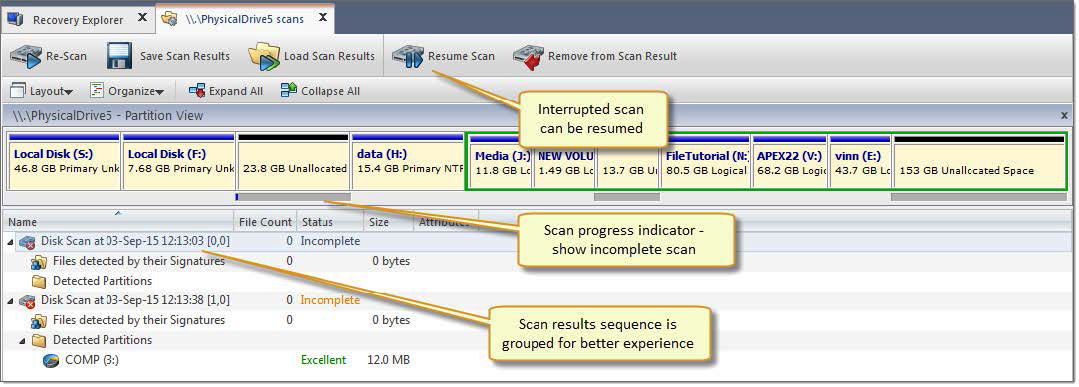
Figure 9: Interrupted Physical Device Scan
Show or hide device scan tree panel used for navigation of left side of a view. Use Layout > Device scan history menu commands from view's toolbar to toggle this option.
Use feature to group detected files by:
Read File Organizer for detailed information about grouping sets and customization.
Expand all scan result groups
Collapse all items to scan result groups
Tip: It is highly recommended to save scan results for later use: Using scan results
Context data storage device (disk) can be rescanned with different attributes and scan boundaries. All new results will appear in a same view under new scan result group for better results comparison and organization for recovery.
Scan results can be saved individual for later use. Read Preserve scan results for details.